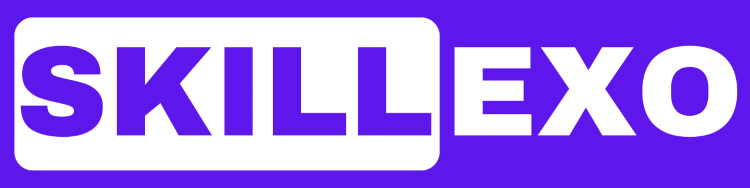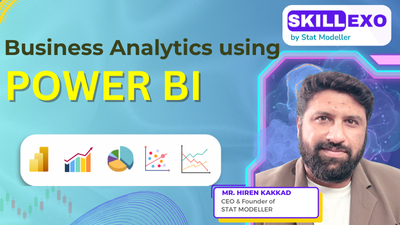
About Course
Business Intelligence is the buzzword nowadays. Power BI is a product developed by Microsoft and widely used for business analytics and business intelligence.
Our training sessions are meticulously planned by our trainer and are designed in a manner geared toward the maximization of efficiency. Your time is valuable, so our goal is to best prepare you while taking up the least amount of your time possible.
Training sessions will be comprised of both exercises and lectures that will touch upon the topics mentioned in the Content Section.
Benefits
- Absolutely Suitable for Beginners
- Practical Examples for all the concepts
- Experienced faculty
- Soft copy of Material
- E-Certificate
Content
- Introduction to Business Analytics
- What is Business Analytics
- Importance of Business Analytics
- Different Tools of BI
- Basic Fundamentals of Power BI
- Set up of Power BI Desktop
- Download and Installation
- User Interface of Power BI
- Let’s get familiar with UI
- Import Data
- From different Sources using Query Editor Excel, CSV, Text, Web API etc.
- Building Data Model
- Join Multiple Tables
- Data Model Relationship – Many to Many, Many to One, One to Many etc.
- Data Cleaning
- Rename/ Delete columns
- Sorting Data
- Changing Data Types
- Create New Column
- Splitting Columns
- Find and Replace Values
- String Operations
- Pivoting and Unpivoting
- Pivoting the data
- Unpivoting the data
- Power BI Charts
- Bar Chart, Cluster Bar Chart, Stacked Bar Chart
- Line Chart and Area Chart
- Combo Chart
- Pie Chart and Donut Chart
- Treemaps
- Geo Maps
- Funnel Chart
- Gauge Chart and Cards
- Scatter Plot
- Table and Metrics
- Slicer and Filters
- Add Slicer to make visualization interactive
- Add Filters to filter the visualization
- Power BI Dashboard
- Importance of Dashboard
- Interactive Dashboard Creation
- Exam
Course Content
Section 1
-
Welcome to Course and Reference Material
-
Company Introduction
03:35 -
Course Content
06:39 -
What is Business Analytics
02:43 -
Understanding UBER Case
07:34 -
Big Data and BI
04:37 -
Need of Business Analytics Part 1
05:50 -
Need of Business Analytics Part 2
02:00 -
Need of Business Analytics Part 3
02:07 -
BI as a Process
01:01 -
Importance of Visualization in BI
08:01 -
Bollywood Movie Game
03:51 -
Various tools for BI and Why Power BI
08:17 -
Excel Vs. Power BI
01:53 -
Versions of Power BI
01:54 -
How Power BI Works
03:36 -
Resources from the Microsoft
02:56 -
Career Opportunities in Power BI
01:39 -
Building Blocks of Power BI
02:38 -
User Interface of Power BI Part 1
03:29 -
User Interface of Power BI Part 2
03:31 -
Drop Down Menu of Power BI
13:27 -
BONUS – E-Book
01:02 -
Q & A with Participants
04:40